Please prepare one WiFi Box 2 and one We.Lock smart lock.
support language & Region
- English(United States)
- English(United Kingdom)
- Germany(Germany)
- Spanish(Spain)
- Spanish(Mexico)
- Spanish(United States)
- French(France)
- Italian(Italy)
- Portuguese(Brazil)
1, bind a WiFi BOX 2 on the App
2, bing a WE.LOCK smart lock
3, make sure the smart lock and WiFi Box close to each other
4, Click on the gateway to confirm that the lock has been associated with the gateway
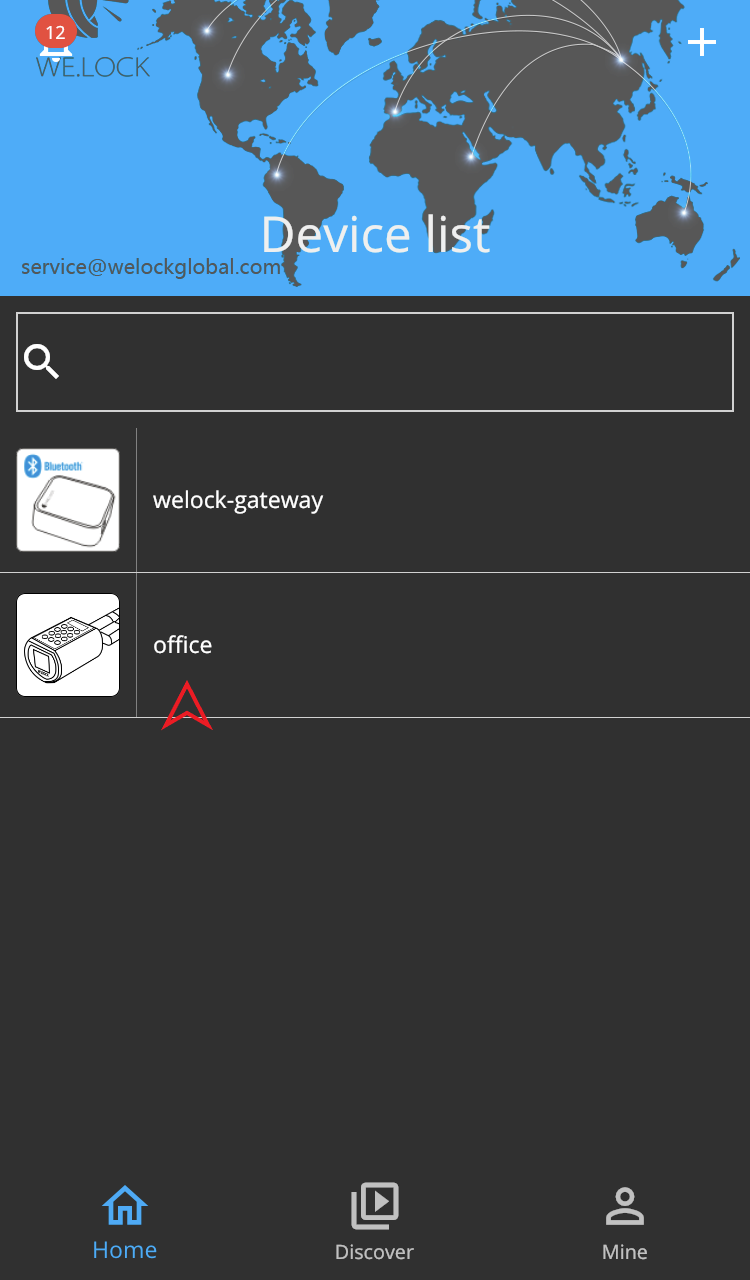
4, link to Amazon alexa
1.open the Amazon Alexa.

2.select the devices and click Skills&Games.

3.search 'welock' and click the skill

4.search 'welock' and click the skill





** If the device is not found the first time, you must try again **

5.link app and found the devices which in app devices list.


6.set control in amazon alexa.


7.open lock with amazon alexa app.

8.open lock with amazon alexa voice.('office' is lock name )
- say: alexa, lock office
- say: alexa, unlock office
